As you know manual test cases are stored in the Quality Center (QC) application. There is no restriction about the Loadrunner script files.
You can store them anywhere you want. But my suggestion is storing them in the QC servers and make their backup into your drive. By this way you can reach the scripts from any computer that has access to the QC servers. Also management of the test library will be better by this way, you are going to know which cases are
LR scriptted and which not.
To accomplish this first thing you have to do is connecting the Vugen with QC. Follow the steps described below:
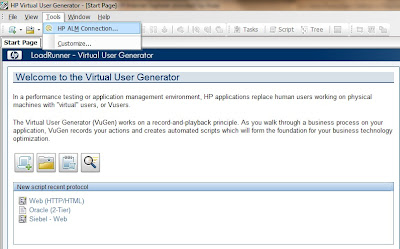 |
| From the Vugen application select Tools->HP ALM Connection |
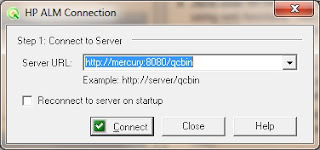 |
| Enter QC server address |
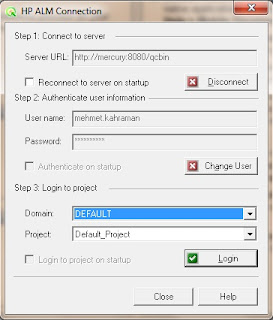 |
| Enter username/password and select Domain and Project that you want to use |
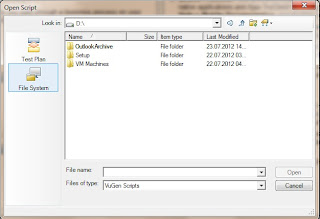 |
| When you click File->Open you should be able to see TestPlan button on the file chooser |
If you are having troubes about Vugen - QC connectivity visit following page and follow the steps described there then retry again: http://<Your_QC_Server>:8080/qcbin/CommonMode_index.html
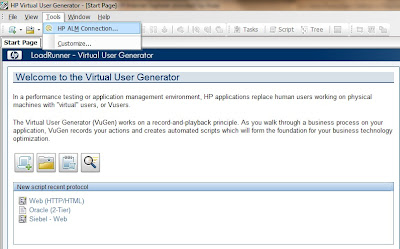
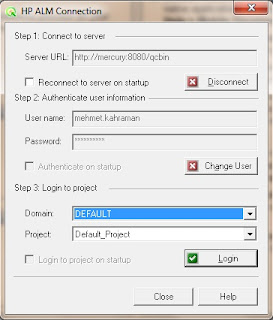
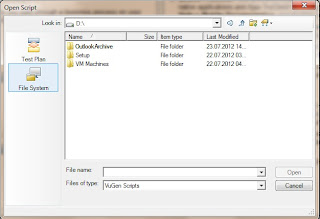
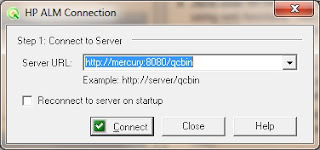
No comments:
Post a Comment